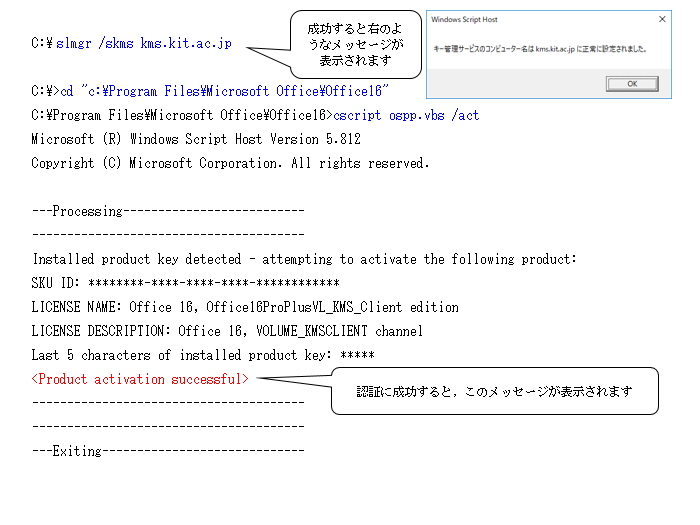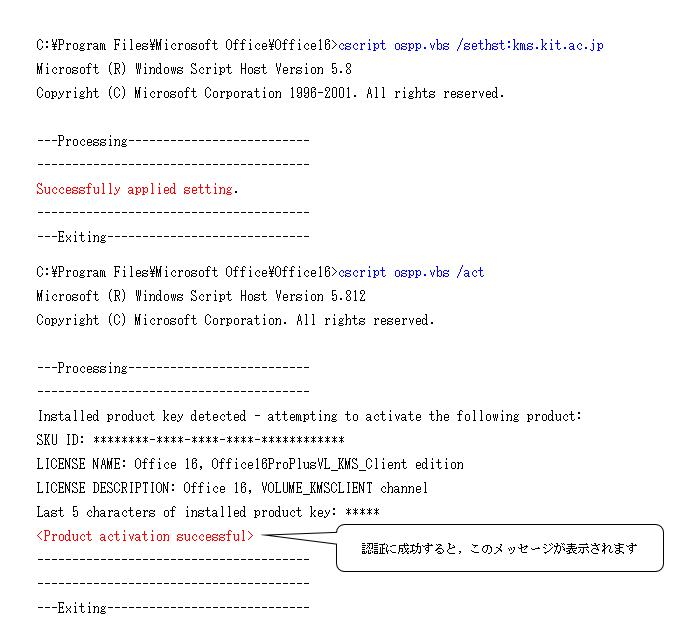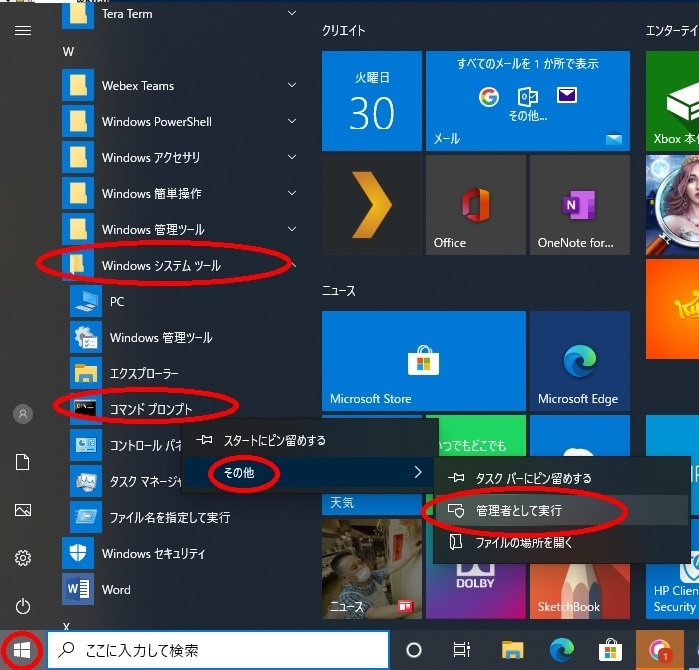Problem
When launching Office, I encounter a prompt asking for license authentication. What steps should I take?
Solution
Please follow the steps below:
Launch a command prompt with administrator privileges (see explanation at the bottom of the page) and execute the following three lines of command. (*Please execute one line at a time).
(Note: The folder name might vary, depending on the version of Office.)
slmgr /skms kms.kit.ac.jp cd "c:\Program Files\Microsoft Office\Office16" cscript ospp.vbs /act
※For 32-bit Office, the second command should be: cd "c:\Program Files (x86)\Microsoft Office\Office16".
If the above instructions do not work, please proceed to execute the following two lines of command. (*Execute one line at a time).
cscript ospp.vbs /sethst:kms.kit.ac.jp cscript ospp.vbs /act
Furthermore, if you encounter the 0x80070005 error, consider referring to the solutions provided by Microsoft.
※The command prompt can be found in Windows System Tools (Windows 10) and Accessories (Windows 7). To access it with administrative privileges, right-click the menu and choose 'Run as administrator' (Windows 10) or 'Run as administrator' (Windows 7) from the options.