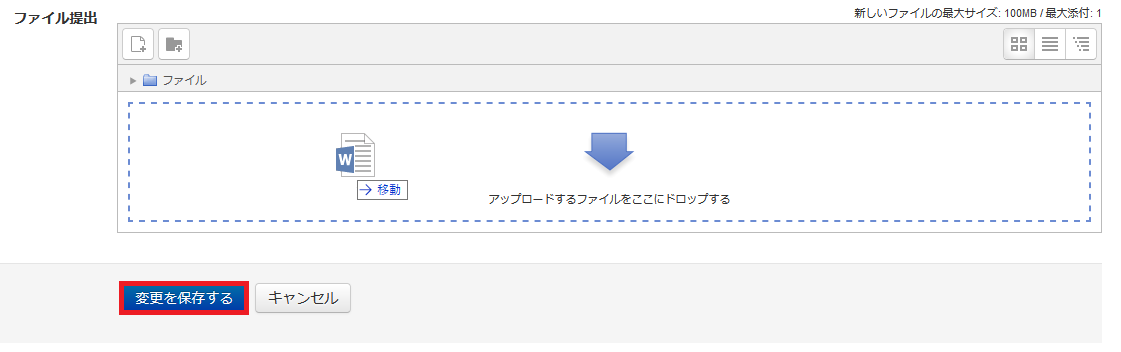File submissions
- Click on the assignment activity.
- Create a submission file by following the instructions shown in the assignment activity.
- Click "Add submision".
- Drag files from your computer and release them on top of the big blue arrow in the Files area.
- Your file will be uploaded.(If you are instructed to submit two or more files, repeat step 4.)
- Clisk "Save changes".
- "Submission status" will appear.
Online text submission
- Create a submission file by following the instructions shown in the assignment activity.
- Create a submission file by following the instructions shown in the assignment activity.
- Click "Add submision".
- Type or copy/paste your text into the text box.
- Click "Save changes".
- "Submission status" will appear.