...
| Sv translation |
|---|
|
※必ずESET Management Agentをインストールされた後,ESET Endpoint Securityをインストール・アクティベーションしてください ESET Management Agentのインストール |
1.こちらからエージェントライブインストーラをダウンロードしログインしているアカウントのhomeに配置します
- こちらからエージェントライブインストーラをダウンロードしログインしているアカウントのhomeに配置します
|
ターミナルを起動し次のコマンドを実行します | コード ブロック |
|---|
| tar -xvzf PROTECTAgentInstaller.tar.gz
sudo ./PROTECTAgentInstaller.sh |
|
...
続けて次のコマンドを入力statusがactive(running)になっていれば完了です | コード ブロック |
|---|
| systemctl status eraagent |
ESET Server Securityのインストール |
1.こちらからインストーラをダウンロードしログインしているアカウントのhomeに配置します
- こちらからインストーラをダウンロードしログインしているアカウントのhomeに配置します
|
...
ターミナルを起動し次のコマンドを実行します | コード ブロック |
|---|
| sh ./efs.x86_64.bin |
|
3.インストールが完了すると下記のメッセージが表示されます。表示されているパスワードを控えます
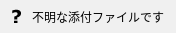 Image Removed
Image Removed
| 情報 |
|---|
OS の識別に失敗すると次のようなメッセージが表示されます。 | コード ブロック |
|---|
| Warning: Cannot detect operating system type, package won't be installed.
Please use appropriate package manager of your distribution to install
extracted packages, e.g.:
yum install ./efs-9.0.174.0.x86_64.rpm
apt-get install ./efs-9.0.174.0.x86_64.deb |
表示された指示に従ってインストールコマンドを実行してください。 |
- インストールが完了するとパスワードが表示されるので、メモしておきます。
ESET Server Securityのアクティベーション |
- ブラウザを起動し「https://localhost:9443」にアクセスします
|
...
- ユーザ名に「administrator」をパスワードに手順3.で控えたフレーズを入力しログインします
|
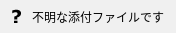 Image Removed
Image Removed
...
7.「ツール」→「プロキシサーバ」と展開し下記の通りパラメータを入力し「保存」をクリックします
...
...
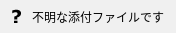 Image Removed
Image Removed
8.左ペインの「ステータス概要」をクリックしアラートが出ていなければ完了です ※アクティベートやモジュールのアップデートには少しお時間かかります
- HTTPプロキシが使用できない場合は直接接続を使用する:OFF「ツール」→「プロキシサーバ」と展開し下記の通りパラメータを入力し「保存」をクリックします
- 左ペインの「ステータス概要」をクリックし「ライセンス」を選択します
- 「製品認証キーでアクティベーション」をクリックします
- 製品認証キーを入力し「アクティベーション」ボタンを押します.製品認証キーはこちら
左ペインの「ステータス概要」をクリックしアラートが出ていなければ完了です
|
ESET Server Securityのアンインストール |
...
...
アンインストールが完了したらOSを再起動します
ESET Management Agentのアンインストール |
...
ターミナルを起動し次のコマンドを実行します | コード ブロック |
|---|
| sudo /opt/eset/RemoteAdministrator/Agent/setup/uninstall.sh |
|
...
「Product Unistalled.」と表示されたらアンインストール完了です
|
...
| Sv translation |
|---|
|
How to Install ESET Management Agent- Click the link and download "PROTECTAgentInstaller.tar.gz" on your home directory.
To unzip the tar.gz file, enter the following commands. | コード ブロック |
|---|
| tar -xvzf PROTECTAgentInstaller.tar.gz
sudo ./PROTECTAgentInstaller.sh |
To verify that the Agent is running, run the following command. | コード ブロック |
|---|
| systemctl status eraagent
|
- If the output reads Active: active (running) , the ESET Agent is active.
How to Install ESET Antivirus for Linux- Click the link and download "efs.x86_64.bin" on your home directory.
Run the following command. | コード ブロック |
|---|
| sh ./efs.x86_64.bin |
- Follow the on-screen instructions. Once you accept the product License Agreement, installation will complete and displays the Web interface login details(URL, username & password)..
How to Activate ESET Antivirus for LinuxLog in to the Web interface. Click "Settings" > "TOOLS", and select "Proxy server". - Enter the following information and click "Save".
Use proxy server:ON
Proxy server:proxy.cis.kit.ac.jp
Port:8080
Use direct connection if proxy is not available:OFF - Click "Status Overview" > "License".
- Click "Activate with License Key".
- Type or copy/paste ESET License Key into the License Key field and click "Activation". The Key is listed on this page.
|