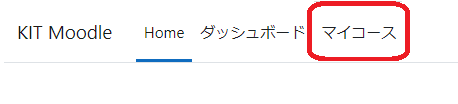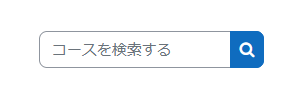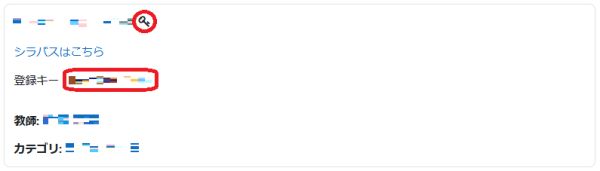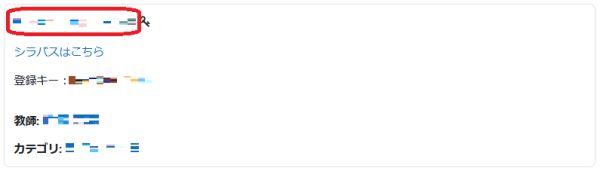Aaccess My course(s) on Moodle
In "Navigation" box on the right side of the top page, clicking "My Courses" shows all available courses you are enrolled on.
If you can't find a course that works well with My Course, refer to the following page.
Access Moodle course(s) on which you are NOT registered yet
- Self enrolment is the method whereby users can choose to enrol themselves into a course by typing in the enrolment key they have been given.
- You can use the "Search courses" box to look for your course(s). Enter the course full name you are looking for and click "Go" button.
- You can confirm a password, called an "Enrolment Key", if it is set and supplied by your lecturer/tutor.
- After making sure of the course full name, click on the link.
- Entering the "enrolment key" and clicking "Enrol me" will make you as a participant of the course.
- The course home page appears. You are enrolled in the course.