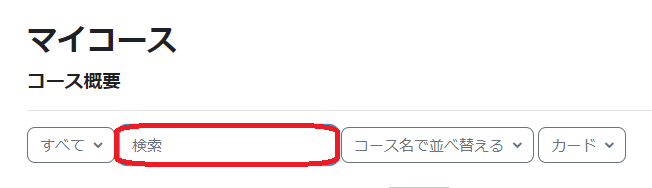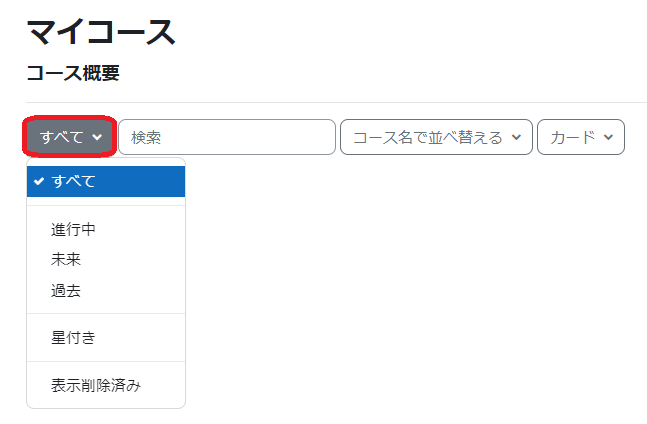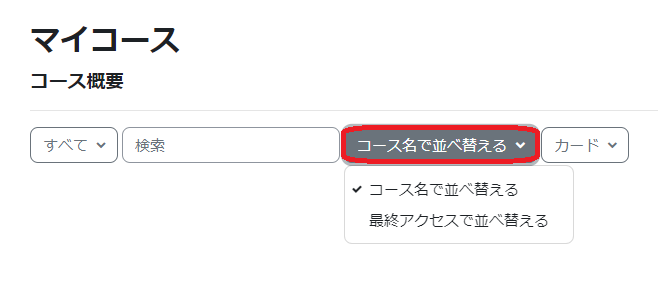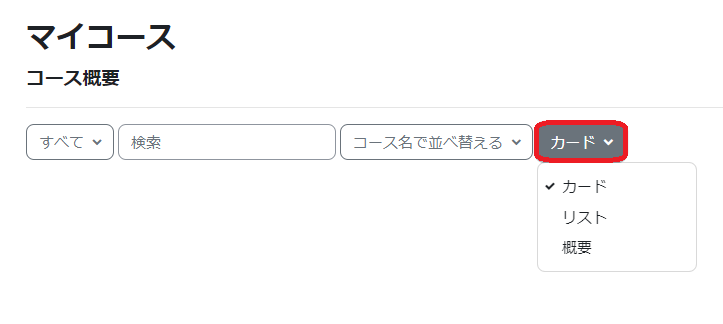| Sv translation | ||
|---|---|---|
| ||
ログイン後、マイコースにアクセスすると、登録されているコースが表示されます。 コースが多く表示されて目的のコースが見つからない場合、検索ボックスから科目名や開講年度で検索できます。
また、
また、その右のドロップダウンから、
でソートできます。 さらに右のドロップダウンリストからは、
表示の仕方を選択することもできます。お好みのタイプをご選択ください。 |
| Sv translation | ||
|---|---|---|
| ||
After logging in, navigate to 'My Courses' to view your enroled courses. If you can't find the desired course amid the numerous options, use the search box to filter by course name or year.
Also,
Plus, you can sort from the drop-down list on the right by
Furthemore, you can sort from the drop-down list on the right by
Please select the type you prefer. |