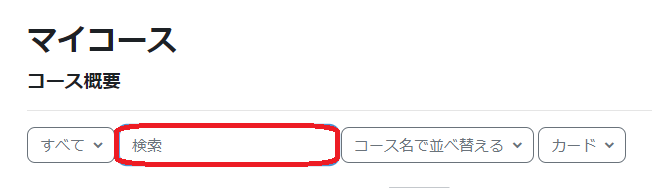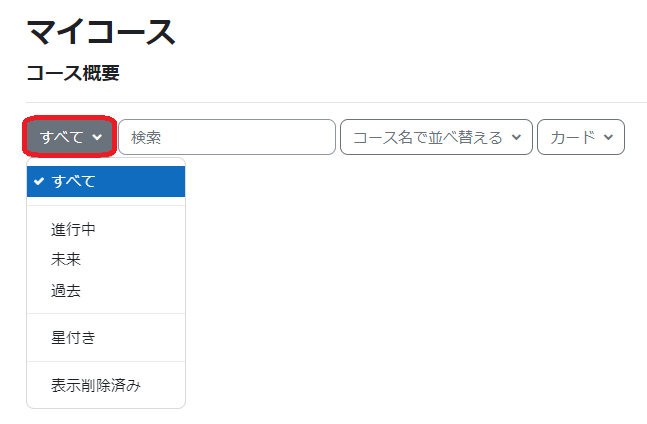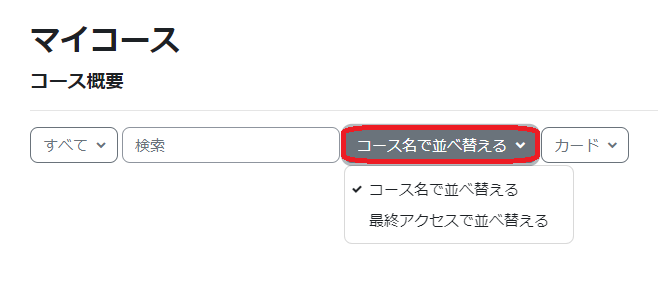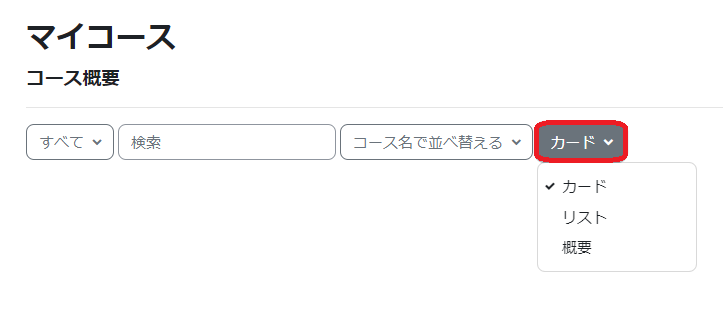Upon logging in, navigate to "My Courses" to view the courses in which you are enrolled. 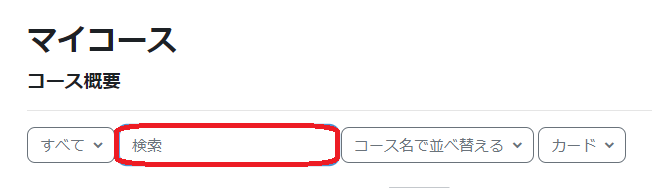
| 注意 |
|---|
If you're having trouble finding the desired course among the numerous displayed, you can utilize the search box to look it up by course name or year. |
Plus, 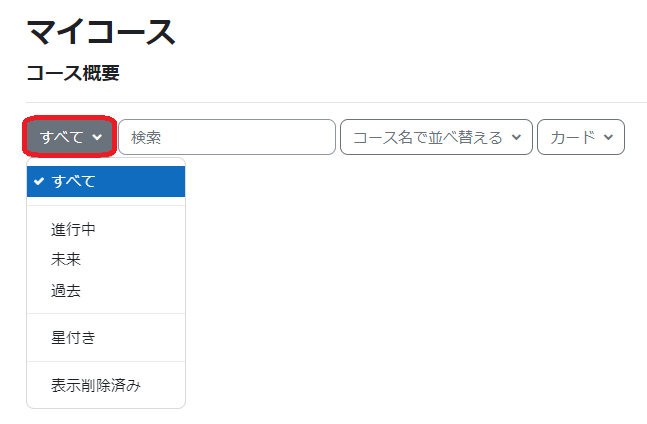
You can arrange the items using the following options from the drop-down list.
- All
- In progress
- Future
- Past
- Starred
- Removed from view
Furthermore, you can sort the items using the following options from the drop-down list located to the right of it..
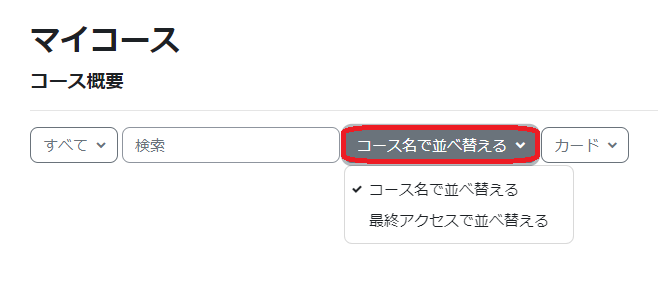 - Sort by course name
- Sort by last access
| 注意 |
|---|
Keep in mind that courses with hidden visibility will not be included in the sorting process. |
さらに右のドロップダウンリストからは、You can customize the display preferences by selecting your preferred option from the drop-down list on the right.
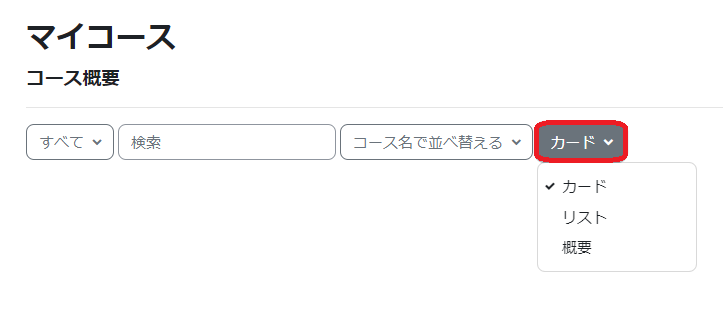 表示の仕方を選択することもできます。お好みのタイプをご選択ください。Please choose the type that suits your preference. |