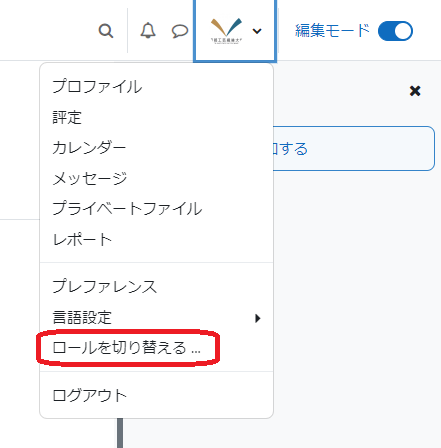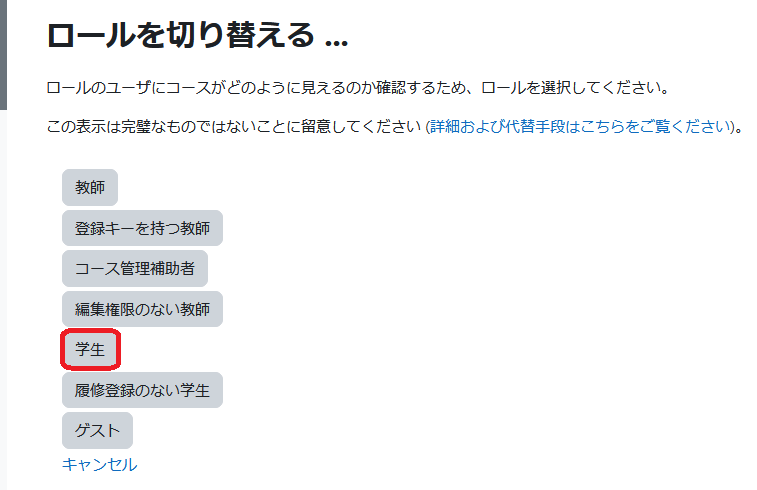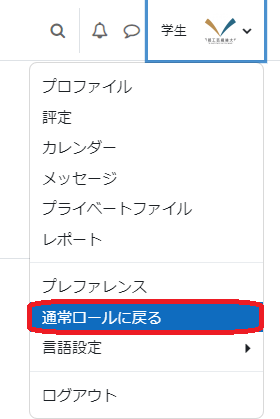...
| Sv translation | |||||||
|---|---|---|---|---|---|---|---|
| |||||||
Switch roles to see what your course will look like to your students, ensuring that content visible only to teachers remains invisible to students.
Click the '▽' on the left side of the 'Edit Mode' switch button located in the upper right corner of the screen, and then select 'Switch Role'. 「学生」を選ぶと、一時的に学生の表示画面へ切り替わります。 If you choose 'Student,' the display screen will temporarily switch to the student view. 元に戻るには、「通常ロールに戻る」をクリックしてください。 To return, click 'Return to my normal role'. |