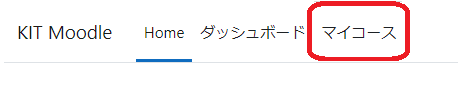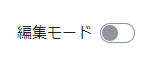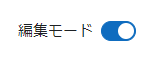...
| Sv translation | ||
|---|---|---|
| ||
Navigate to the upper left corner of the screen and click on "My Courses." You will find a list of courses, including your own. Locate and click on the specific course you wish to edit.
Next, click the button located to the right of "Edit Mode" in the upper right corner of the screen to enable the edit mode. Please be aware that certain tasks mentioned later may not appear unless you are in edit mode.
|